![]()
Residential Neighborhood
Zoning Database Map
The Town of Pittsford’s Residential Neighborhood (RN) Zoning database map provides an easy way to access property parcel information for those considering renovations or other work to their property. The map is based on a compilation of sources including tax parcel data, aerial ortho-photography, property surveys, etc. Please note: visual images on this map are representational and may vary from the actual measurements listed; they should be used for general reference purposes only.
The information in this database is provided for use when considering the zoning requirements contained in the RN Zoning Code and guidelines documents. Please remember, property owners must submit an application to the appropriate town board for consideration and approval before beginning any project.
How to use the RN Zoning Database Map Application |
NAVIGATE
Zoom in or out using the mouse wheel, or the + and - buttons in the upper left corner of the map. To zoom to a specific area, press and hold the Shift key and drag a box on the map. To pan, drag the map or use the arrow keys on the keyboard. The Home button will return the map to the default extent.
SEARCH
Search for an address or tax parcel id using the "Find Address or Parcel ID" search at the upper left.
PARCEL INFORMATION
Click on a building line or residential neighborhood parcel for detailed attribute information. General parcel information and select zoning lot and bulk standards are also available for other zoning districts. Tab through feature information at the location clicked using the Next and Previous arrows at the upper right of the pop-up.
TOOLS
The toolbar is located at the upper right.
Hoover over a tool to see its name.
LEGEND: Display a legend for layers in the map.
LAYER LIST: Turn on and off layers, including aerial photography.
MEASUREMENT: Measure area or distance, or view coordinates.
PRINT: Create a printer-friendly image of the map.


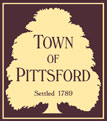 Copyright © 2021 Town of Pittsford.
Copyright © 2021 Town of Pittsford.