Wireless Printing in the Library for Mobile Devices
Print wirelessly from mobile devices, including laptops, tablets & smartphones
The Pittsford Community Library offers wireless printing for Library patrons working within the library and those working from a location without printer access. To print a document, follow the instructions below, and then visit the self-service Printing Kiosk on the 2nd floor of the Library to retrieve your documents. There is a charge of $.15 per page for black and white prints, payable in cash only.
Please note:
- Print requests can be picked up during regular Library business hours up to 15 minutes prior to closing (for Library hours click HERE).
- You must pick up your print job the same day you send in your print request because print jobs are removed from the print queue at the end of each day.
- To ensure your print request has reached the print queue, you may contact the Reference Desk at 248-6275.
- Most websites are not formatted to be printed; check your print preview before attempting to print a web page. Please be aware that that page may still print incorrectly even if the print preview looks correct, depending upon a website's formatting.
Wireless Printing Instructions:
|
Upload documents or paste URLs to the Wireless Printing Portal. |
Send documents from your mobile device using the PrinterOn App. |
Send documents to be printed from your email account. |
Method 1: Upload documents or paste URLs to the Wireless Printing Portal.
- Visit the Pittsford Community Library Wireless Printing Portal at: www.printeron.net/pittsford/library
- Follow these steps after the Wireless Printing Portal page opens:
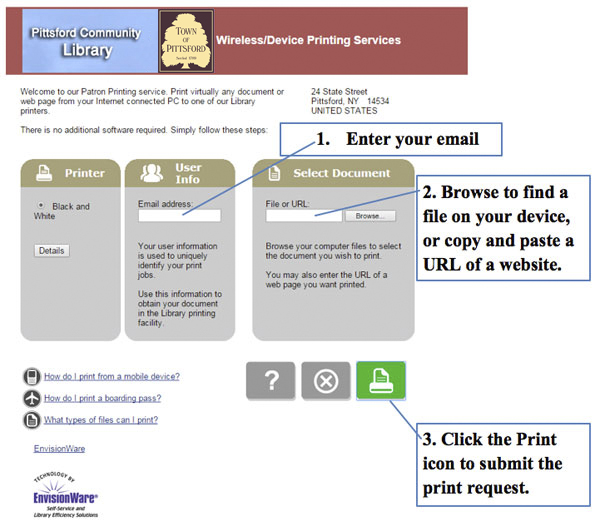
- Wait while your print is queued and processed. When you see the green confirmation message shown below, you have successfully submitted your print request.
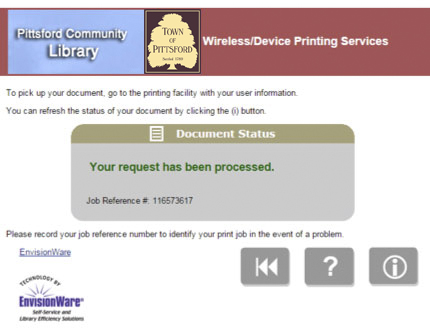
Method 2: Send documents from your mobile device using the PrinterOn App

- Download the PrinterOn App to your mobile device.
- Locate and print to the “PCL Pittsford Community Library” printer.
Method 3: Send documents to be printed from your email account.
- Login to your email
- Send an email to pcl-blackandwhite@printspots.com with an attached document to print in black & white
- Send an email to pcl-colorprint@printspots.com with an attached document to print in color
- Only the attachment will be printed.

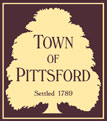 Copyright © 2021 Town of Pittsford.
Copyright © 2021 Town of Pittsford.